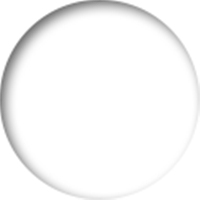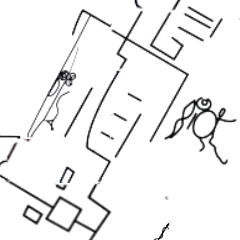Loaded pieces
Online load puzzle
Be sure to save/download the puzzle you were working on before loading another one
Loading puzzles list


Your puzzles
| Name | Save Date | |||
|---|---|---|---|---|
| Name | Save Date | ||
|---|---|---|---|
Online save puzzle
Name:
The name will be part of the link, it should be between 4 and 20 characters and it can only contain: underscores, numbers and lowercase letters from the english alphabet